Sherwin Williams has introduced a Android and IPhone App called ColorSnap. It’s a great tool for helping you choose a color palette and wall colors for your home. Find it in the App Store or on Google play. Below are highlights of some of the great features that the app has!

You can select a photo or match a pin then the app gives you the color palette with the names of the colors. If you click on one of the colors in the palette the walls on the sample room, the small room on the bottom right above the color palette, change to provide a preview of what the color will look like on the walls. Click on the small room and it enlarges so you can play with the colors more. You can save colors and explore the entire color palette too.
An example on how to use it would be to grab an interior photo that you like from your camera or Pinterest and load it into the app. The following example is a living room from Pinterest that had an engaging color scheme. The app picks up the color and gives you the palette with the Sherwin Williams paint colors and numbers. First, we clicked on the taupe color and then the small room image which brought up the second photo. Clicking on a different color paints the walls in the sample photo with that color.
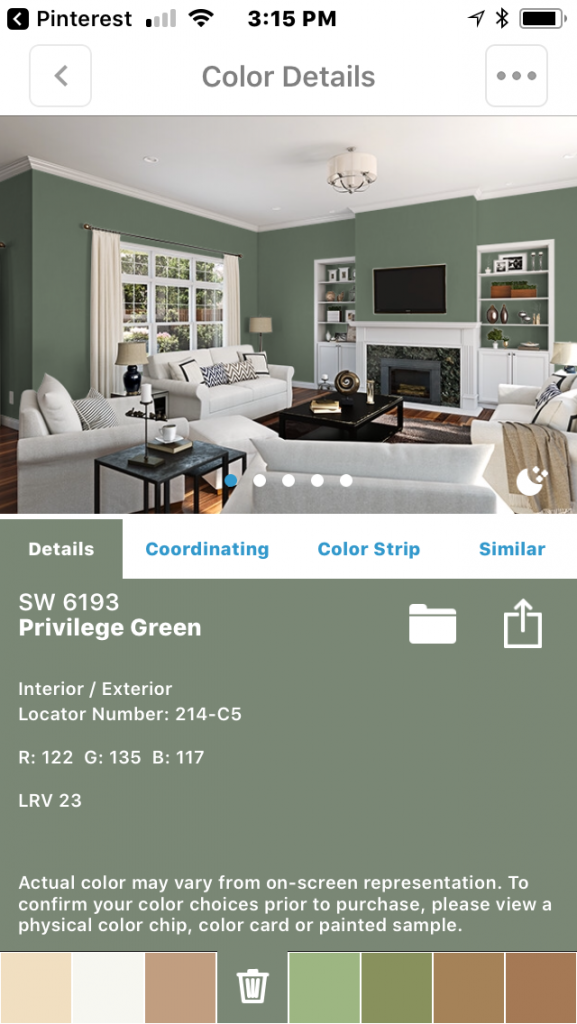
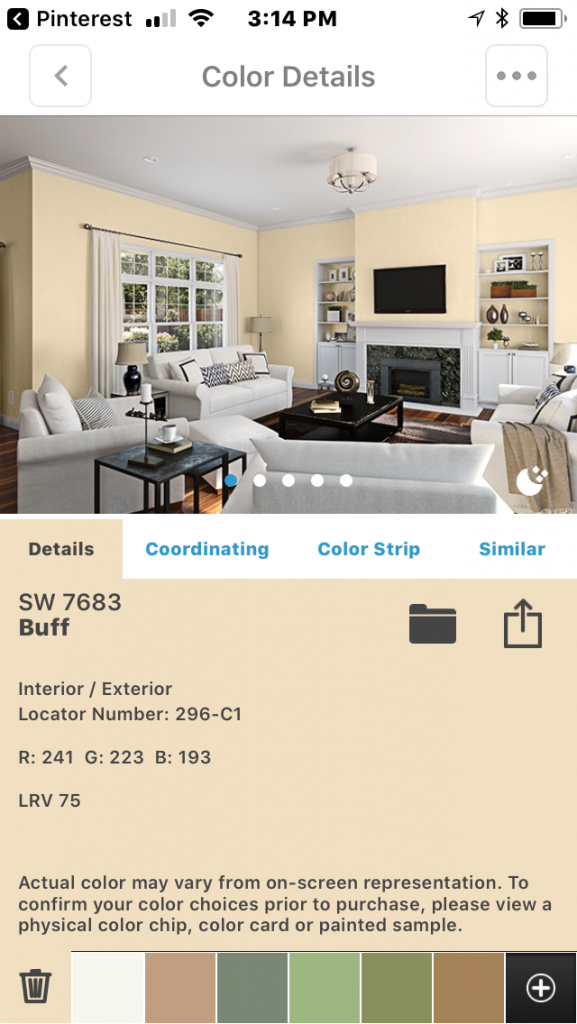

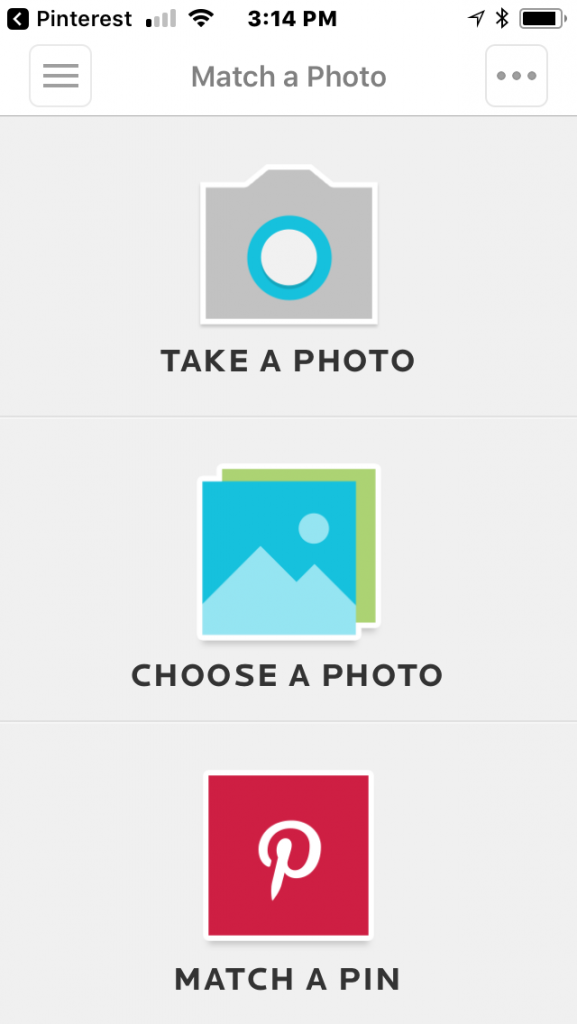
Just remember, the natural light and accent lighting you have in your own home will affect wall colors. Always get a sample of the paint that you choose and try it out first in different lighting situations before painting the whole room. This app is a great place to start though when updating your interior colors.
